Polarization Camera with 5.0 MP Monochrome CMOS Sensor
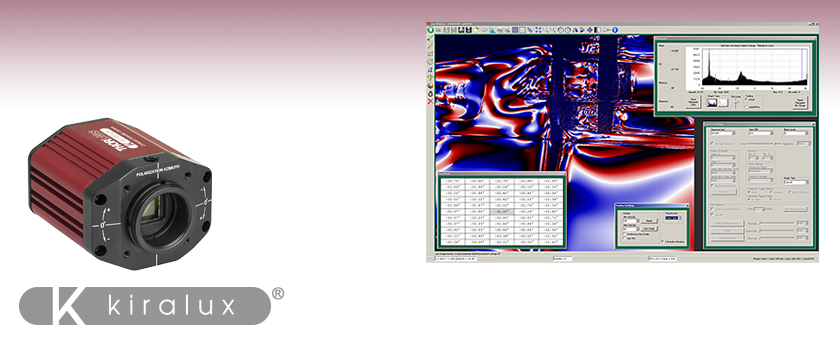
- Polarization-Sensitive Monochrome CMOS Camera
- On-Chip Wire Grid Polarizer Array
- High Quantum Efficiency & Low <2.5 e- Read Noise
- C-Mount Compatible with 2/3" Optical Format
CS505MUP1
Monochrome
Polarization Camera
ThorCam™ software showing the calculated azimuth / angle of linear polarization (AoLP) of plastic safety goggles using the CS505MUP1 camera and polarized light. The captured image has a pseudocolor effect applied as a visualization aid. Click here to download the full-resolution image and see the Polarization tab below for more information.

Please Wait
Applications
- Materials Inspection
- Stress Inspection
- Flaw Detection
- Contrast Improvement
- Transparent Material Detection
- Surface Reflection Reduction
- Depth Mapping
| Scientific Camera Selection Guide |
|---|
| Zelux® CMOS (Smallest Profile) |
| Kiralux® CMOS |
| Kiralux Polarization-Sensitive CMOS |
| Quantalux® sCMOS (<1 e- Read Noise) |
Features
- Monochrome 5.0 MP CMOS Sensor with Integrated
4-Directional Wire Grid Polarizer Array - High Quantum Efficiency: 72% from 525 to 580 nm (Typical)
- 3.45 µm x 3.45 µm Pixel Size
- Fan-Free, Passive Thermal Management Reduces Dark Current
Without Vibration and Image Blur - <2.5 e- RMS Read Noise (Unprocessed Images)
- Triggered and Bulb Exposure Modes
- Global Shutter
- USB 3.0 Interface
- ThorCam™ Software for Windows® 7, 10, and 11 Operating Systems
- Available Polarization Imaging Modes:
- Intensity (Optical Power) / Stokes Vector S0
- Degree of Linear Polarization (DoLP; Shown in the Video Below)
- Azimuth / Angle of Linear Polarization (AoLP; Shown in the Screenshot Above)
- Unprocessed (Raw)
- QuadView (Unprocessed, Separated by Polarization)
- SDK and Programming Interface Support:
- C, C++, C#, Python, and Visual Basic .NET APIs
- LabVIEW, MATLAB, and µManager Third-Party Software
- Azimuth Orientation Engraved on Housing
- SM1-Threaded (1.035"-40) Aperture with Adapter for Standard C-Mount (1.000"-32)
- Compatible with 30 mm Cage System
- 1/4"-20 Tapped Holes for Post Mounting
Thorlabs' Polarization-Sensitive Kiralux® Camera features a 5.0 MP monochrome CMOS sensor with a polarizer array. The wire grid polarizer array is comprised of a repeating pattern of polarizers (0°, 45°, -45°, and 90° transmission axes) and is present on the sensor chip between the microlens array and the photodiodes. The integrated polarizer array and software image processing enable the creation of images that illustrate degree of linear polarization (DoLP), azimuth, and intensity at the pixel level. These features enable many advanced techniques using polarization, for example: stress-induced birefringence detection, surface reflection reduction, materials inspection. The housing features engraved references for the polarization azimuth for ease of alignment.
This video of degree of linear polarization (DoLP, shown with false color) depicts the bending of a plastic handle imaged by our CS505MUP1 polarization camera and illuminated by polarized light. 16-bit images like the full-resolution image above may be viewed using ThorCam, ImageJ, or other scientific imaging software. They may not be displayed correctly in general-purpose image viewers.
The camera also offers extremely low read noise and high sensitivity for demanding imaging applications. The global shutter captures the entire field of view simultaneously, allowing for imaging of fast moving objects. The compact housing has been engineered to provide passive thermal management for the sensor, reducing dark current without the need for a cooling fan or thermoelectric cooler.
The approximate axial position of the sensor is indicated by the engraved line on top of the camera body. Each CMOS camera includes a USB 3.0 interface for compatibility with most computers. Included with each camera is our ThorCam software for use with Windows 7, 10, and 11 operating systems. Developers can leverage our full-featured API and SDK. Visit the ThorCam software page to download the latest software, firmware, and programing interfaces.
The camera aperture has SM1 (1.035"-40) threading for compatibility with Ø1" Lens Tubes and SM1-Threaded Adapters; an adjustable C-Mount (1.000"-32) adapter is factory installed for out-of-the-box compatibility with many microscopes, machine vision camera lenses, and C-Mount extension tubes. A replacement C-Mount adapter, SM1A10A, is available separately below.
Each monochrome camera features a protective window. This window can be removed and replaced with another Ø25 mm or Ø1" optic up to 1.27 mm thick when using the camera's C-mount adapter. Without this adapter, the maximum filter thickness is 4.4 mm.
Four 4-40 tapped holes provide direct compatibility with our 30 mm cage system, and Thorlabs also offers C-Mount-threaded dovetail adapters that can be used to quickly connect and disconnect the camera from a 30 mm cage or SM1 lens tube system. Two 1/4"-20 tapped holes on opposite sides of the housing are compatible with imperial Ø1" pedestal or pillar posts. The combination of flexible mounting options and compact size makes these CMOS cameras the ideal choice for integrating into custom-built imaging systems as well as those based on commercial microscopes.
Camera Mounting Features |
||||
 Click to Enlarge Removing the C-Mount adapter and locking ring exposes the SM1 (1.035"-40) threading that can be used for custom assemblies using standard Thorlabs components. |
 Click to Enlarge An SM1 Lens Tube installed using the SM1-threaded aperture. |
 Click to Enlarge Four 4-40 tapped holes allow 30 mm Cage System components to be attached to the camera. Pictured is our CP13 Cage Plate with C-Mount Threading. |
||
| Item # | CS505MUP1 |
|---|---|
| Sensor Type | Monochrome CMOS with Wire Grid Polarizer Arraya |
| Effective Number of Pixels (Horizontal x Vertical) |
2448 x 2048 |
| Imaging Area (Horizontal x Vertical) | 8.4456 mm x 7.0656 mm |
| Pixel Size | 3.45 µm x 3.45 µm |
| Optical Format | 2/3" (11 mm Diagonal) |
| Max Frame Rate | 35 fps (Full Sensor) |
| ADCb Resolution | 12 Bits |
| Sensor Shutter Type | Global |
| Peak Quantum Efficiency | 72% from 525 to 580 nm (Typical) |
| Read Noise | <2.5 e- RMSc |
| Full Well Capacity | ≥10 000 e- |
| Exposure Time | 0.027 ms to 14235 ms in ~0.013 ms Increments |
| Vertical and Horizontal Digital Binning | 1 x 1 to 16 x 16 |
| Region of Interest (ROI) | 260 x 4 Pixelsd to 2448 x 2048 Pixels, Rectangular |
| Dynamic Range | Up to 71 dB |
| Lens Mount | C-Mount (1.000"-32) |
| Mounting Features | Two 1/4"-20 Taps for Post Mounting 30 mm Cage Compatible |
| Removable Optic | Window, Ravg < 0.5% per Surface (400 - 700 nm) |
| USB Power Consumption | 3.6 W @ 35 fps (Full Sensor ROI) |
| Ambient Operating Temperature | 10 °C to 40 °C (Non-Condensing) |
| Storage Temperature | 0 °C to 55 °C |
| Example Frame Rates at 1 ms Exposure Timea,b | |
|---|---|
| Region of Interest | Frame Rate |
| Full Sensor (2448 x 2048) | 35 fps |
| Half Sensor (1224 x 1024) | 68 fps |
| ~1/10 Sensor (260 x 208) | 290 fps |
| Minimum ROI (260 x 4) | 887.6 fps |
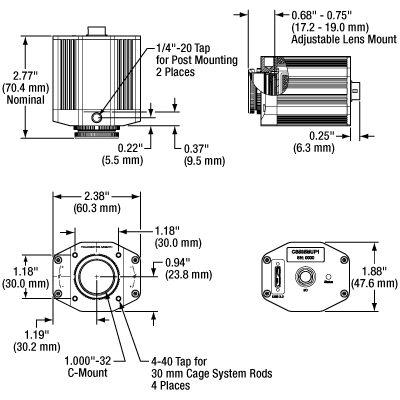
Click to Enlarge
Mechanical Drawing of the Kiralux® Camera Housing
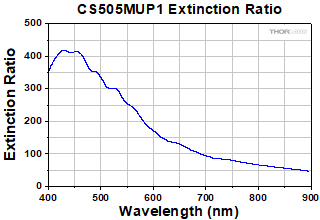
Click to Enlarge
Click for Raw Data
This curve shows the extinction ratio (ER) for the on-chip, four-directional wire grid polarizer array. The extinction ratio is the ratio of maximum to minimum transmission of a sufficiently linearly polarized input. When the transmission axis and input polarization are parallel, the transmission is at its maximum; rotate the polarizer by 90° for minimum transmission.
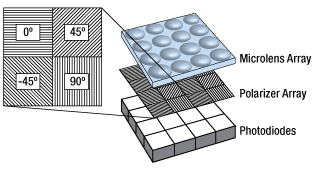
Click to Enlarge
The wire grid polarizer array is comprised of a repeating polarizer pattern (0°, 45°, -45°, and 90°) and is present on the sensor chip between the microlens array and the photodiodes. Integrating the polarizers between the microlenses and photodiodes minimizes the crosstalk between adjacent polarizers and increase alignment accuracy compared to a polarizer array placed in front of the microlens array.
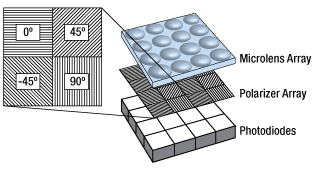
Click to Enlarge
The four-directional wire grid polarizer array is present on the sensor chip between the microlens array and the photodiodes.
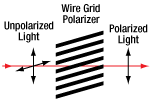
Click to Enlarge
Wire grid polarizers transmit radiation with an electric field vector perpendicular to the wire and reflect radiation with the electric field-vector parallel to the wire
Polarization Features
- CMOS Sensor with Integrated 4-Directional Wire Grid Polarizer Array
- ThorCam™ Software Polarization Imaging Modes:
- Intensity (Optical Power) / Stokes Vector S0
- Degree of Linear Polarization (DoLP)
- Azimuth / Angle of Linear Polarization (AoLP)
- Unprocessed (Raw)
- QuadView (Unprocessed, Separated by Polarization)
The CS505MUP1 polarization camera's image sensor incorporates an integrated, linear micropolarizer array to detect the linear polarization states within the image. Integrating the polarizers between the microlenses and photodiodes minimizes crosstalk and increases alignment accuracy between the polarizer orientations and their respective pixels compared to a polarizer array placed in front of the microlens array. The polarizer array is composed of wire grid polarizers fabricated directly on the sensor and arranged in a mosaic pattern, as shown in the drawing to the far right. These polarizers consist of an array of parallel metallic wires that transmit radiation with an electric field vector perpendicular to the wire and reflect radiation with the electric field-vector parallel to the wire, as illustrated in the drawing above. Each pixel is covered with one of four linear polarizers with orientations of -45°, 0°, 45°, or 90°. These pixel values are then used to compute the three polarization parameters for the light incident at every pixel: intensity, degree of linear polarization, and azimuth.
The images below depict the hinge on a pair of plastic safety glasses and reflection reduction on a vehicle windshield. The upper left image was acquired in intensity mode, while the upper right and lower left software screenshots were taken in DoLP and azimuth image modes. Refer to the ThorCam user guide (included with the software documentation or accessible through the Support Docs (![]() ) icon below) for more information on operating the polarization camera and interacting with polarization images. Note that images are saved in the image type selected and include any processing that the image type applies. Save images in Unprocessed or QuadView modes if separate processing is necessary.
) icon below) for more information on operating the polarization camera and interacting with polarization images. Note that images are saved in the image type selected and include any processing that the image type applies. Save images in Unprocessed or QuadView modes if separate processing is necessary.
Note that high-bit-depth images like the full-resolution images available for download below may be viewed using ThorCam, ImageJ, or other scientific imaging software. They may not be displayed correctly in general-purpose image viewers.

Click to Enlarge
Intensity Image of Hinge on a Pair of Plastic Glasses
Click Here to View the Full-Resolution Image
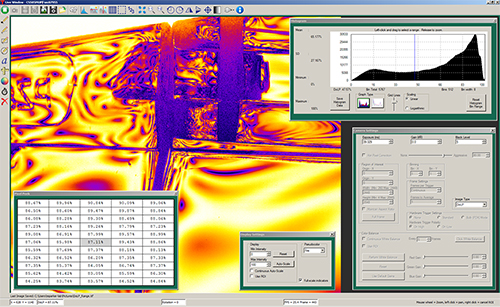
Click to Enlarge
ThorCam Screenshot of Degree of Linear Polarization View
Click Here to View the Full-Resolution Image
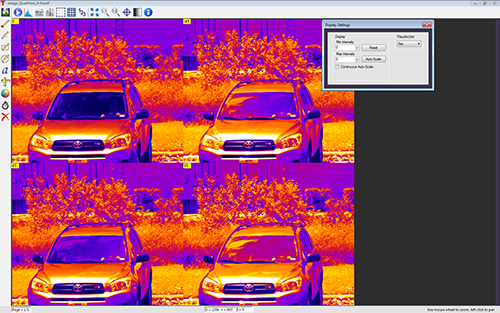
Click to Enlarge
ThorCam Screenshot of QuadView
Camera Back Panel Connector Locations
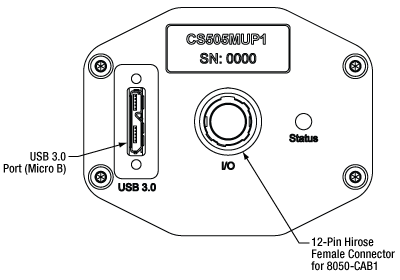
For the I/O connector pin assignments, please see the Auxiliary (I/O) Connector section below.
TSI-IOBOB and TSI-IOBOB2 Break-Out Board Connector Locations
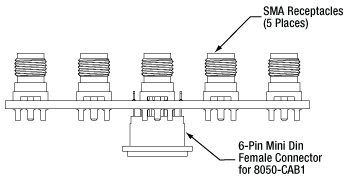
Click to Enlarge
TSI-IOBOB
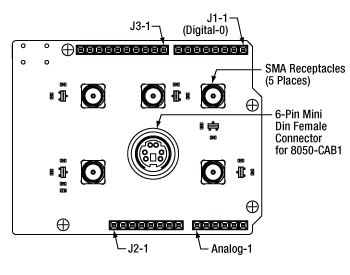
Click to Enlarge
TSI-IOBOB2
| TSI-IOBOB and TSI-IOBOB2 Connector | 8050-CAB1 Connectors | Camera Auxiliary (I/O) Port |
|---|---|---|
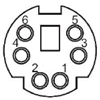 Female 6-Pin Mini Din Female Connector |
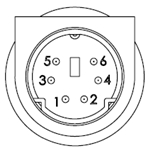 Male 6-Pin Mini Din Male Connector (TSI-IOBOB end of Cable) 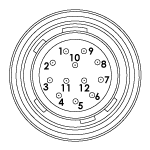 Male 12-Pin Hirose Connector (Camera end of Cable) |
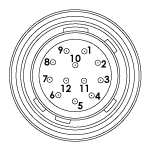 Female 12-Pin Hirose Connector (Auxiliary Port on Camera) |
Auxiliary (I/O) Connector
The camera and the break-out boards feature female connectors; the camera has a 12 pin Hirose connector, while the break out boards have a 6-pin Mini-DIN connector. The 8050-CAB1 cable features male connectors on both ends: a 12-pin connector for connecting to the camera and a 6-pin Mini-DIN connector for the break-out boards. Pins 1, 2, 3, 5, and 6 are each connected to the center pin of an SMA connector on the break-out boards, while pin 4 (ground) is connected to each SMA connector housing. To access one of the I/O functions not available with the 8050-CAB1, the user must fabricate a cable using shielded cabling in order for the camera to adhere to CE and FCC compliance; additional details are provided in the camera manual.
| Camera I/O Pin # |
TSI-IOBOB and TSI-IOBOB2 Pin # |
Signal | Description |
|---|---|---|---|
| 1 | - | GND | The electrical ground for the camera signals. |
| 2 | - | GND | The electrical ground for the camera signals. |
| 3 | - | GND | The electrical ground for the camera signals. |
| 4 | 6 | STROBE_OUT (Output) |
An LVTTL output that is high during the actual sensor exposure time when in continuous, overlapped exposure mode. It is typically used to synchronize an external flash lamp or other device with the camera. |
| 5 | 3 | TRIGGER_IN (Input) |
An LVTTL input used to trigger exposures. Transitions can occur from the high to low state or from the low to high state as selected in ThorCam; the default is low to high. |
| 6 | 1 | LVAL_OUT (Output) |
Refers to "Line Valid." It is an active-high LVTTL signal and is asserted during the valid pixel period on each line. It returns low during the inter-line period between each line and during the inter-frame period between each frame. |
| 7 | - | OPTO I/O_OUT STROBE (Output) |
This is an optically isolated output signal. The user must provide a pull-up resistor to an external voltage source of 2.5 V to 20 V. The pull-up resistor must limit the current into this pin to <40 mA. The default signal present on pin 7 is the STROBE_OUT signal, which is effectively the Trigger Out signal as well. |
| 8 | - | OPTO I/O_RTN | This is the return connection for the OPTO I/O_OUT output and the OPTO I/O_IN input connections. This must be connected to the pull-up source for OPTO I/O_OUT or the driving source for the OPTO I/O_IN signals. |
| 9 | - | OPTO I/O_IN (Input) |
This is an optically isolated input signal used to trigger exposures. The user must provide a driving source from 3.3 V to 10 V. An internal series resistor limits the current to <50 mA at 10 V. |
| 10 | 4 | GND | The electrical ground for the camera signals. |
| 11 | - | GND | The electrical ground for the camera signals. |
| 12 | 5 | FVAL_OUT (Output) |
Refers to "Frame Valid." It is a LVTTL output that is high during active readout lines and returns low between frames. |

Click to Enlarge
CS505MUP1 Kiralux Polarization Camera with Included Accessories
The following accessories are included with each camera:
- 3 m Long USB 3.0 Cable (Micro B to A - Appearance May Vary from Photo)
- Wrench to Loosen Optical Assembly (Item # SPW502)
- Lens Mount Dust Cap
- Quick-Start Guide and Manual Download Information Card
ThorCam™
ThorCam is a powerful image acquisition software package that is designed for use with our cameras on 32- and 64-bit Windows® 7, 10, or 11 systems. This intuitive, easy-to-use graphical interface provides camera control as well as the ability to acquire and play back images. Single image capture and image sequences are supported. Please refer to the screenshots below for an overview of the software's basic functionality.
Application programming interfaces (APIs) and a software development kit (SDK) are included for the development of custom applications by OEMs and developers. The SDK provides easy integration with a wide variety of programming languages, such as C, C++, C#, Python, and Visual Basic .NET. Support for third-party software packages, such as LabVIEW, MATLAB, and µManager* is available. We also offer example Arduino code for integration with our TSI-IOBOB2 Interconnect Break-Out Board.
*µManager control of 1.3 MP Kiralux cameras is not currently supported.
| Recommended System Requirementsa | |
|---|---|
| Operating System | Windows® 7, 10, or 11 (64 Bit) |
| Processor (CPU)b | ≥3.0 GHz Intel Core (i5 or Higher) |
| Memory (RAM) | ≥8 GB |
| Hard Drivec | ≥500 GB (SATA) Solid State Drive (SSD) |
| Graphics Cardd | Dedicated Adapter with ≥256 MB RAM |
| Motherboard | USB 3.0 (-USB) Cameras: Integrated Intel USB 3.0 Controller or One Unused PCIe x1 Slot (for Item # USB3-PCIE) GigE (-GE) Cameras: One Unused PCIe x1 Slot |
| Connectivity | USB or Internet Connectivity for Driver Installation |
Example Arduino Code for TSI-IOBOB2 Board
Click the button below to visit the download page for the sample Arduino programs for the TSI-IOBOB2 Shield for Arduino. Three sample programs are offered:
- Trigger the Camera at a Rate of 1 Hz
- Trigger the Camera at the Fastest Possible Rate
- Use the Direct AVR Port Mappings from the Arduino to Monitor Camera State and Trigger Acquisition
Click the Highlighted Regions to Explore ThorCam Features
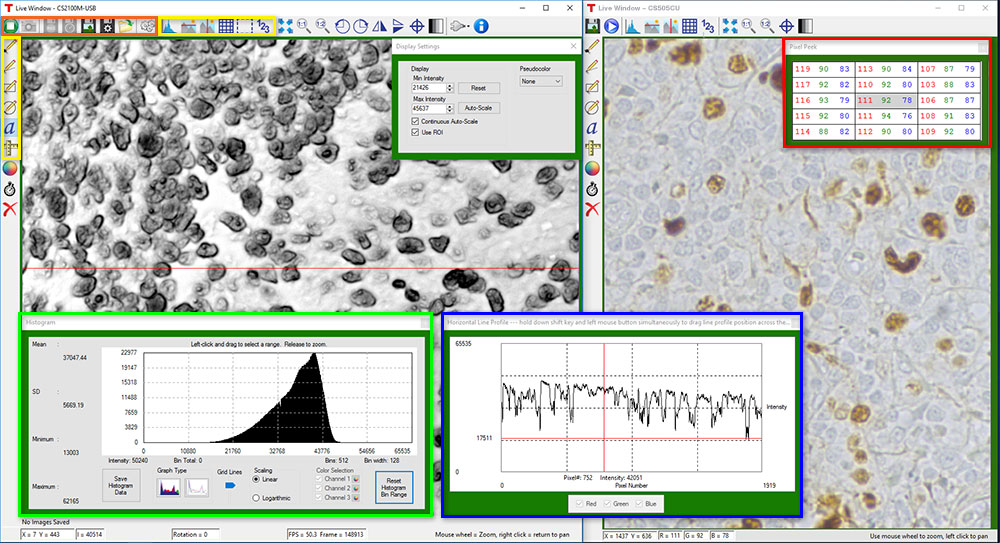
Camera Control and Image Acquisition
Camera Control and Image Acquisition functions are carried out through the icons along the top of the window, highlighted in orange in the image above. Camera parameters may be set in the popup window that appears upon clicking on the Tools icon. The Snapshot button allows a single image to be acquired using the current camera settings.
The Start and Stop capture buttons begin image capture according to the camera settings, including triggered imaging.
Timed Series and Review of Image Series
The Timed Series control, shown in Figure 1, allows time-lapse images to be recorded. Simply set the total number of images and the time delay in between captures. The output will be saved in a multi-page TIFF file in order to preserve the high-precision, unaltered image data. Controls within ThorCam allow the user to play the sequence of images or step through them frame by frame.
Measurement and Annotation
As shown in the yellow highlighted regions in the image above, ThorCam has a number of built-in annotation and measurement functions to help analyze images after they have been acquired. Lines, rectangles, circles, and freehand shapes can be drawn on the image. Text can be entered to annotate marked locations. A measurement mode allows the user to determine the distance between points of interest.
The features in the red, green, and blue highlighted regions of the image above can be used to display information about both live and captured images.
ThorCam also features a tally counter that allows the user to mark points of interest in the image and tally the number of points marked (see Figure 2). A crosshair target that is locked to the center of the image can be enabled to provide a point of reference.
Third-Party Applications and Support
ThorCam is bundled with support for third-party software packages such as LabVIEW, MATLAB, and .NET. Both 32- and 64-bit versions of LabVIEW and MATLAB are supported. A full-featured and well-documented API, included with our cameras, makes it convenient to develop fully customized applications in an efficient manner, while also providing the ability to migrate through our product line without having to rewrite an application.
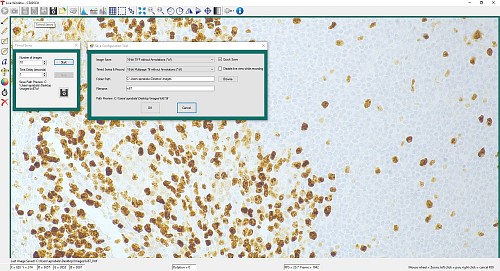
Click to Enlarge
Figure 1: A timed series of 10 images taken at 1 second intervals is saved as a multipage TIFF.
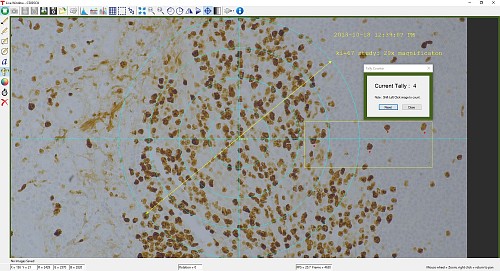
Click to Enlarge
Figure 2: A screenshot of the ThorCam software showing some of the analysis and annotation features. The Tally function was used to mark four locations in the image. A blue crosshair target is enabled and locked to the center of the image to provide a point of reference.
Performance Considerations
Please note that system performance limitations can lead to "dropped frames" when image sequences are saved to the disk. The ability of the host system to keep up with the camera's output data stream is dependent on multiple aspects of the host system. Note that the use of a USB hub may impact performance. A dedicated connection to the PC is preferred. USB 2.0 connections are not supported.
First, it is important to distinguish between the frame rate of the camera and the ability of the host computer to keep up with the task of displaying images or streaming to the disk without dropping frames. The frame rate of the camera is a function of exposure and readout (e.g. clock, ROI) parameters. Based on the acquisition parameters chosen by the user, the camera timing emulates a digital counter that will generate a certain number of frames per second. When displaying images, this data is handled by the graphics system of the computer; when saving images and movies, this data is streamed to disk. If the hard drive is not fast enough, this will result in dropped frames.
One solution to this problem is to ensure that a solid state drive (SSD) is used. This usually resolves the issue if the other specifications of the PC are sufficient. Note that the write speed of the SSD must be sufficient to handle the data throughput.
Larger format images at higher frame rates sometimes require additional speed. In these cases users can consider implementing a RAID0 configuration using multiple SSDs or setting up a RAM drive. While the latter option limits the storage space to the RAM on the PC, this is the fastest option available. ImDisk is one example of a free RAM disk software package. It is important to note that RAM drives use volatile memory. Hence it is critical to ensure that the data is moved from the RAM drive to a physical hard drive before restarting or shutting down the computer to avoid data loss.
Triggered Camera Operation
Our scientific cameras have three externally triggered operating modes: streaming overlapped exposure, asynchronous triggered acquisition, and bulb exposure driven by an externally generated trigger pulse. The trigger modes operate independently of the readout (e.g., binning) settings as well as gain and offset. Figures 1 through 3 show the timing diagrams for these trigger modes, assuming an active low external TTL trigger.
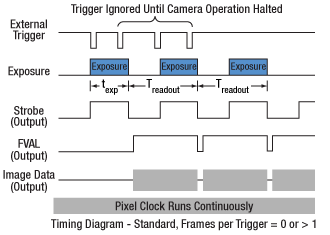
Click to Enlarge
Figure 1: Streaming overlapped exposure mode. When the external trigger goes low, the exposure begins, and continues for the software-selected exposure time, followed by the readout. This sequence then repeats at the set time interval. Subsequent external triggers are ignored until the camera operation is halted. For the definition of the TTL signals, please see the Pin Diagrams tab.
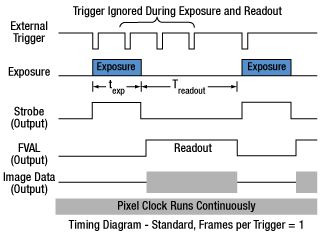
Click to Enlarge
Figure 2: Asynchronous triggered acquisition mode. When the external trigger signal goes low, an exposure begins for the preset time, and then the exposure is read out of the camera. During the readout time, the external trigger is ignored. Once a single readout is complete, the camera will begin the next exposure only when the external trigger signal goes low.
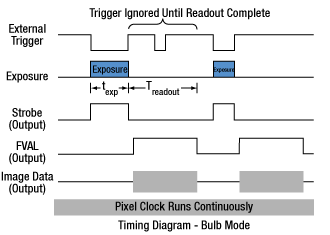
Click to Enlarge
Figure 3: Bulb exposure mode. The exposure begins when the external trigger signal goes low and ends when the external trigger signal goes high. Trigger signals during camera readout are ignored.
Camera Specific Timing Considerations
Due to the general operation of our CMOS sensor cameras, as well as typical system propagation delays, the timing relationships shown above are subject to the following considerations:
- The delay from the external trigger to the start of the exposure and strobe signals is typically 100 ns for all triggered modes (standard and PDX/Bulb).
- For PDX/Bulb mode triggered exposures, in addition to the 100 ns delay at the start of the exposure, there is also a 13.72 µs integration period AFTER the falling edge of the external trigger. This is inherent in the sensor operation. It is important to note that the Strobe_out signal includes the additional 13.72 µs integration time and therefore is a better representation of the actual exposure time. Our suggestion is to use the Strobe_out signal to measure your exposure time and adjust your PDX mode trigger pulse accordingly.
External Triggering

Click to Enlarge
Figure 4: The ThorCam Camera Settings window. The red and blue highlighted regions indicate the trigger settings as described in the text.
External triggering enables these cameras to be easily integrated into systems that require the camera to be synchronized to external events. The Strobe Output goes high to indicate exposure; the strobe signal may be used in designing a system to synchronize external devices to the camera exposure. External triggering requires a connection to the auxiliary port of the camera. We offer the 8050-CAB1 auxiliary cable as an optional accessory. Two options are provided to "break out" individual signals. The TSI-IOBOB provides SMA connectors for each individual signal. Alternately, the TSI-IOBOB2 also provides the SMA connectors with the added functionality of a shield for Arduino boards that allows control of other peripheral equipment. More details on these three optional accessories are provided below.
Trigger settings are adjusted using the ThorCam software. Figure 4 shows the Camera Settings window, with the trigger settings highlighted with red and blue squares. Settings can be adjusted as follows:
- "Hardware Trigger" (Red Highlight) Set to "None": The camera will simply acquire the number of frames in the "Frames per Trigger" box when the capture button is pressed in ThorCam.
- "Hardware Trigger" Set to "Standard": There are Two Possible Scenarios:
- "Frames per Trigger" (Blue Highlight) Set to Zero or >1: The camera will operate in streaming overlapped exposure mode (Figure 1).
- "Frames per Trigger" Set to 1: Then the camera will operate in asynchronous triggered acquisition mode (Figure 2).
- "Hardware Trigger" Set to "Bulb (PDX) Mode": The camera will operate in bulb exposure mode, also known as Pulse Driven Exposure (PDX) mode (Figure 3).
In addition, the polarity of the trigger can be set to "On High" (exposure begins on the rising edge) or "On Low" (exposure begins on the falling edge) in the "Hardware Trigger Polarity" box (highlighted in red in Figure 4).
Example Camera Triggering Configuration using Scientific Camera Accessories
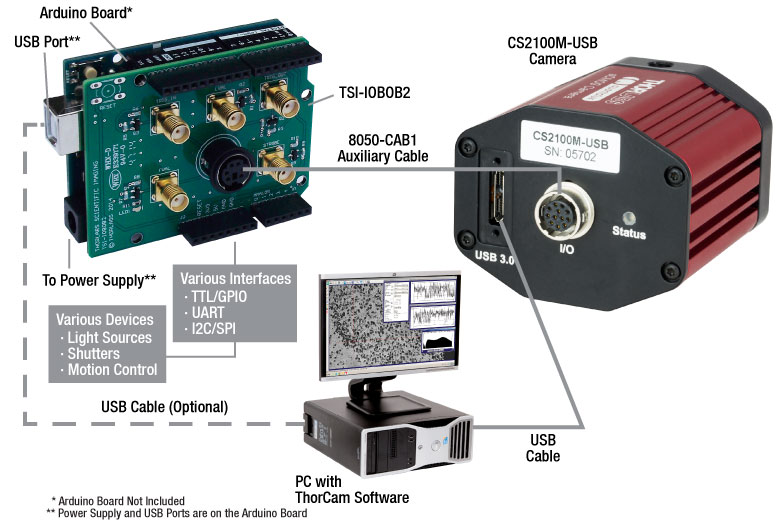
Figure 5: A schematic showing a system using the TSI-IOBOB2 to facilitate system integration and control.
While the diagram shows the back panel of our Quantalux™ sCMOS Camera, our Scientific CCD cameras can be used as well.
As an example of how camera triggering can be integrated into system control is shown in Figure 5. In the schematic, the camera is connected to the TSI-IOBOB2 break-out board / shield for Arduino using a 8050-CAB1 cable. The pins on the shield can be used to deliver signals to simultaneously control other peripheral devices, such as light sources, shutters, or motion control devices. Once the control program is written to the Arduino board, the USB connection to the host PC can be removed, allowing for a stand-alone system control platform; alternately, the USB connection can be left in place to allow for two-way communication between the Arduino and the PC. Configuring the external trigger mode is done using ThorCam as described above.
Camera Noise and Temperature
Overview
When purchasing a camera, an important consideration is whether or not the application will require a cooled sensor. Generally, most applications have high signal levels and do not require cooling. However, for certain situations, generally under low light levels where long exposures are necessary, cooling will provide a benefit. In the tutorial below, we derive the following "rule of thumb": for exposures less than 1 second, a standard camera is generally sufficient; for exposures greater than 1 second, cooling could be beneficial; for exposures greater than 5 seconds, cooling is generally recommended; and for exposures above 10 seconds, cooling is usually required. If you have questions about which domain your application will fall, you might consider estimating the signal levels and noise sources by following the steps detailed in the tutorial below, where we present sample calculations using the specifications for our 1.4 megapixel cameras. Alternatively you can contact us, and one of our scientific camera specialists will help you decide which camera is right for you.
Sources of Noise
Noise in a camera image is the aggregate spatial and temporal variation in the measured signal, assuming constant, uniform illumination. There are several components of noise:
- Dark Shot Noise (σD): Dark current is a current that flows even when no photons are incident on the camera. It is a thermal phenomenon resulting from electrons spontaneously generated within the silicon chip (valence electrons are thermally excited into the conduction band). The variation in the amount of dark electrons collected during the exposure is the dark shot noise. It is independent of the signal level but is dependent on the temperature of the sensor as shown in Table 17A.
- Read Noise (σR): This is the noise generated in producing the electronic signal. This results from the sensor design but can also be impacted by the design of the camera electronics. It is independent of signal level and temperature of the sensor, and is larger for faster CCD pixel clock rates.
- Photon Shot Noise (σS): This is the statistical noise associated with the arrival of photons at the pixel. Since photon measurement obeys Poisson statistics, the photon shot noise is dependent on the signal level measured. It is independent of sensor temperature.
- Fixed Pattern Noise (σF): This is caused by spatial non-uniformities of the pixels and is independent of signal level and temperature of the sensor. Note that fixed pattern noise will be ignored in the discussion below; this is a valid assumption for the CCD cameras sold here but may need to be included for other non-scientific-grade sensors.
Total Effective Noise
The total effective noise per pixel is the quadrature sum of each of the noise sources listed above:
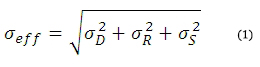
Here, σD is the dark shot noise, σR is the read noise (for sample calculations, we will use our 1.4 megapixel cameras, which use the ICX285AL sensor. Typically the read noise is less than 10 e- for scientific-grade cameras using the ICX285AL CCD; we will assume a value of 10 e- in this tutorial), and σS is the photon shot noise. If σS>>σD and σS>>σR, then σeff is approximately given by the following:
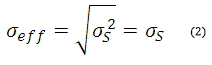
Again, fixed pattern noise is ignored, which is a good approximation for scientific-grade CCDs but may need to be considered for non-scientific-grade sensors.
| Table 17A Nominal Dark Current Values at Several Temperatures for a Sample CCD Sensor | |
|---|---|
| Temperature | Dark Current (ID) |
| -20 °C | 0.1 e-/(s•pixel) |
| 0 °C | 1 e-/(s•pixel) |
| 25 °C | 5 e-/(s•pixel) |
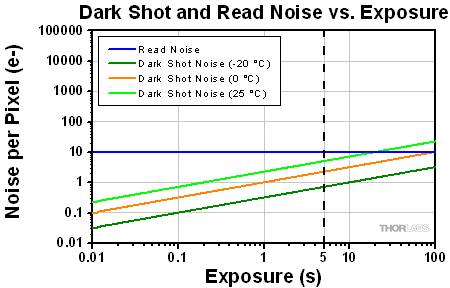
Click to Enlarge
Figure 17B Plot of dark shot noise and read noise as a function of exposure for three sensor temperatures for a sample camera. This plot uses logarithmic scales for both axes.The dotted vertical line at 5 s indicates the values calculated as the example in the text.
Dark Shot Noise and Sensor Temperature
As mentioned above, the dark current is a thermal effect and can therefore be reduced by cooling the sensor. Table 17A lists typical dark current values for a sample camera with a CCD sensor. As the dark current results from spontaneously generated electrons, the dark current is measured by simply "counting" these electrons. Since counting electrons obeys Poisson statistics, the noise associated with the dark current ID is proportional to the square root of the number of dark electrons that accumulate during the exposure. For a given exposure, the dark shot noise, σD, is therefore the square root of the ID value from Table 17A (for a given sensor temperature) multiplied by the exposure time t in seconds:
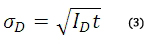
Since the dark current decreases with decreasing temperature, the associated noise can be decreased by cooling the camera. For example, assuming an exposure of 5 seconds, the dark shot noise levels for the three sensor temperatures listed in Table 17A are
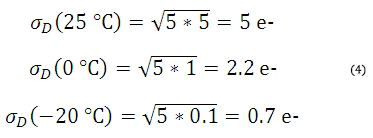
Figure 17B, which is a plot of the dark shot noise as a function of exposure for the three temperatures listed in Table 17A, illustrates how the dark shot noise increases with increasing exposure. Figure 17B also includes a plot of the upper limit of the read noise.
If the photon shot noise is significantly larger than the dark shot noise, then cooling provides a negligible benefit in terms of the noise, and our standard package cameras will work well.
Photon Shot Noise
If S is the number of "signal" electrons generated when a photon flux of N photons/second is incident on each pixel of a sensor with a quantum efficiency QE and an exposure duration of t seconds, then
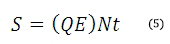
From S, the photon shot noise, σS, is given by:
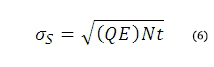
Example Calculations (Using our 1.4 Megapixel Cameras)
If we assume that there is a sufficiently high photon flux and quantum efficiency to allow for a signal S of 10,000 e- to accumulate in a pixel with an exposure of 5 seconds, then the estimated shot noise, σS, would be the square root of 10,000, or 100 e-. The read noise is 10 e- (independent of exposure time). For an exposure of 5 seconds and sensor temperatures of 25, 0, and -25 °C, the dark shot noise is given in equation (4). The effective noise is:
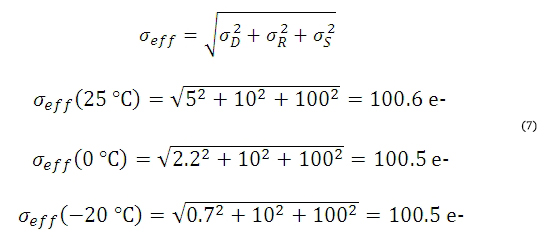
The signal-to-noise ratio (SNR) is a useful figure of merit for image quality and is estimated as:
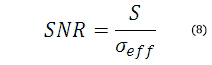
From Equation 7, the SNR values for the three sensor temperatures are:
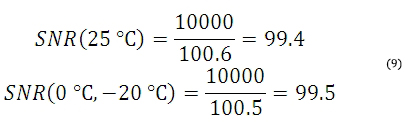
As the example shows, there is a negligible benefit to using a cooled camera compared to a non-cooled camera operating at room temperature, and the photon shot noise is the dominant noise source in this example. In this case our standard package cameras should therefore work quite well.
However, if the light levels were lower such that a 100 second exposure was required to achieve 900 e- per pixel, then the shot noise would be 30 e-. The estimated dark shot noise would be 22.4 e- at 25 °C, while at -20 °C the dark shot noise would be 3.2 e-. The total effective noise would be
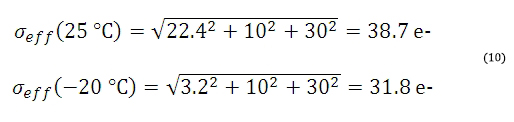
From Equation 8, the SNR values are
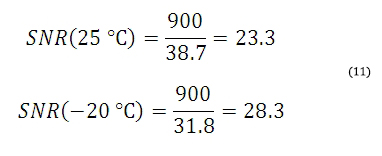
| Table 17C Cooled Camera Recommendationsa | |
|---|---|
| Exposure | Camera Recommendation |
| <1 s | Standard Non-Cooled Camera Generally Sufficient |
| 1 s to 5 s | Cooled Camera Could Be Helpful |
| 5 s to 10 s | Cooled Camera Recommended |
| >10 s | Cooled Camera Usually Required |
In this example, the dark shot noise is a more significant contributor to the total noise for the 25 °C sensor than for the -25 °C sensor. Depending on the application's noise budget, a cooled camera may be beneficial.
Figures 17D, 17E, and 17F show plots of the different noise components, including dark shot noise at three sensor temperatures, as a function of exposure time for three photon fluxes. The plots show that dark shot noise is not a significant contributor to total noise except for low signal (and consequently long exposure) situations. While the photon flux levels used for the calculations are given in the figure, it is not necessary to know the exact photon flux level for your application. Figure 2 suggests a general metric based on exposure time that can be used to determine whether a cooled camera is required if the exposure time can be estimated, and these results are summarized in Table 17C. If you find that your dominant source of noise is due to the read noise, then we recommend running the camera at a lower CCD pixel clock rate of 20 MHz, since that will offer a lower read noise.
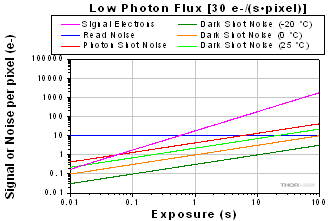
Click to Enlarge
Figure 17D Noise from all sources as a function of exposure for low photon flux. A quantum efficiency of 60% was used for the calculations. Note that this plot uses logarithmic scales for both axes.
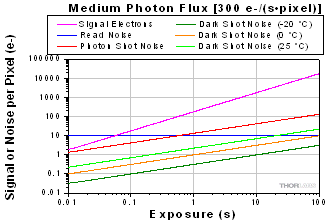
Click to Enlarge
Figure 17E Noise from all sources as a function of exposure for medium photon flux. A quantum efficiency of 60% was used for the calculations. Note that this plot uses logarithmic scales for both axes.
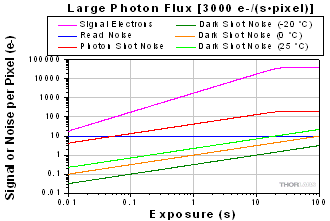
Click to Enlarge
Figure 17F Noise from all sources as a function of exposure for high photon flux. The signal and photon shot noise saturate above approximately 20 seconds because the pixel becomes saturated at the corresponding incident photon levels. A quantum efficiency of 60% was used for the calculations. Note that this plot uses logarithmic scales for both axes.
Other Considerations
Thermoelectric cooling should also be considered for long exposures even where the dark shot noise is not a significant contributor to total noise because cooling also helps to reduce the effects of hot pixels. Hot pixels cause a "star field" pattern that appears under long exposures. Figure 17G shows an example of this star field pattern for images taken using cameras with and without TEC cooling with an exposure of 10 seconds.

(a)
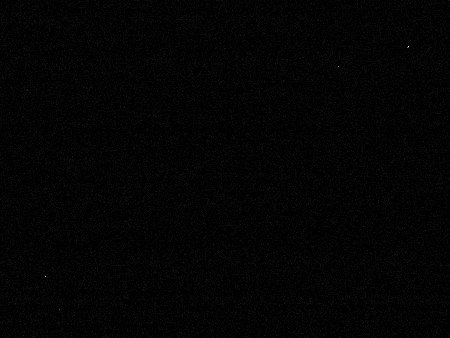
(b)
Figure 17G Images of the "star field" pattern that results from hot pixels using our (a) standard non-cooled camera and (b) our camera cooled to -20 °C. Both images were taken with an exposure of 10 seconds and with a gain of 32 dB (to make the hot pixels more visible). Please note that in order to show the pattern the images displayed here were cropped from the full-resolution 16 bit images. The full size 16 bit images may be downloaded here and viewed with software such as ImageJ, which is a free download.
Insights into Mounting Lenses to Thorlabs' Scientific Cameras
Scroll down to read about compatibility between lenses and cameras of different mount types, with a focus on Thorlabs' scientific cameras.
- Can C-mount and CS-mount cameras and lenses be used with each other?
- Do Thorlabs' scientific cameras need an adapter?
- Why can the FFD be smaller than the distance separating the camera's flange and sensor?
Click here for more insights into lab practices and equipment.
Can C-mount and CS-mount cameras and lenses be used with each other?
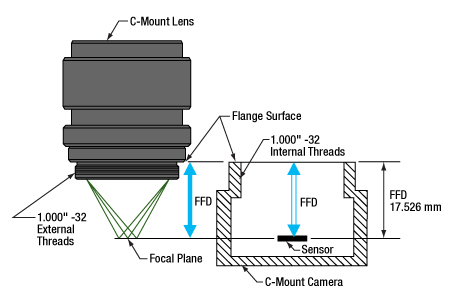
Click to Enlarge
Figure 1: C-mount lenses and cameras have the same flange focal distance (FFD), 17.526 mm. This ensures light through the lens focuses on the camera's sensor. Both components have 1.000"-32 threads, sometimes referred to as "C-mount threads".
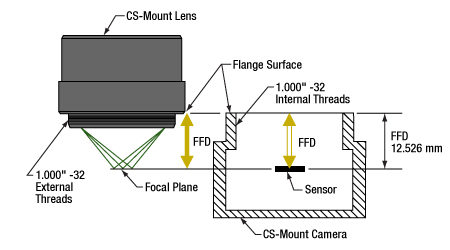
Click to Enlarge
Figure 2: CS-mount lenses and cameras have the same flange focal distance (FFD), 12.526 mm. This ensures light through the lens focuses on the camera's sensor. Their 1.000"-32 threads are identical to threads on C-mount components, sometimes referred to as "C-mount threads."
The C-mount and CS-mount camera system standards both include 1.000"-32 threads, but the two mount types have different flange focal distances (FFD, also known as flange focal depth, flange focal length, register, flange back distance, and flange-to-film distance). The FFD is 17.526 mm for the C-mount and 12.526 mm for the CS-mount (Figures 1 and 2, respectively).
Since their flange focal distances are different, the C-mount and CS-mount components are not directly interchangeable. However, with an adapter, it is possible to use a C-mount lens with a CS-mount camera.
Mixing and Matching
C-mount and CS-mount components have identical threads, but lenses and cameras of different mount types should not be directly attached to one another. If this is done, the lens' focal plane will not coincide with the camera's sensor plane due to the difference in FFD, and the image will be blurry.
With an adapter, a C-mount lens can be used with a CS-mount camera (Figures 3 and 4). The adapter increases the separation between the lens and the camera's sensor by 5.0 mm, to ensure the lens' focal plane aligns with the camera's sensor plane.
In contrast, the shorter FFD of CS-mount lenses makes them incompatible for use with C-mount cameras (Figure 5). The lens and camera housings prevent the lens from mounting close enough to the camera sensor to provide an in-focus image, and no adapter can bring the lens closer.
It is critical to check the lens and camera parameters to determine whether the components are compatible, an adapter is required, or the components cannot be made compatible.
1.000"-32 Threads
Imperial threads are properly described by their diameter and the number of threads per inch (TPI). In the case of both these mounts, the thread diameter is 1.000" and the TPI is 32. Due to the prevalence of C-mount devices, the 1.000"-32 thread is sometimes referred to as a "C-mount thread." Using this term can cause confusion, since CS-mount devices have the same threads.
Measuring Flange Focal Distance
Measurements of flange focal distance are given for both lenses and cameras. In the case of lenses, the FFD is measured from the lens' flange surface (Figures 1 and 2) to its focal plane. The flange surface follows the lens' planar back face and intersects the base of the external 1.000"-32 threads. In cameras, the FFD is measured from the camera's front face to the sensor plane. When the lens is mounted on the camera without an adapter, the flange surfaces on the camera front face and lens back face are brought into contact.
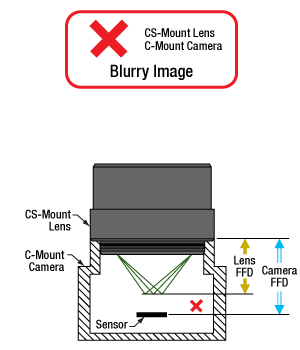
Click to Enlarge
Figure 5: A CS-mount lens is not directly compatible with a C-mount camera, since the light focuses before the camera's sensor. Adapters are not useful, since the solution would require shrinking the flange focal distance of the camera (blue arrow).
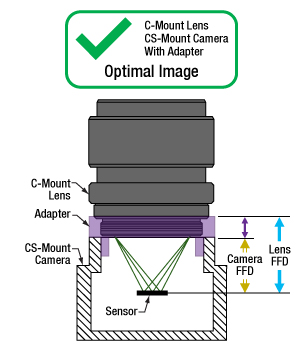
Click to Enlarge
Figure 4: An adapter with the proper thickness moves the C-mount lens away from the CS-mount camera's sensor by an optimal amount, which is indicated by the length of the purple arrow. This allows the lens to focus light on the camera's sensor, despite the difference in FFD.
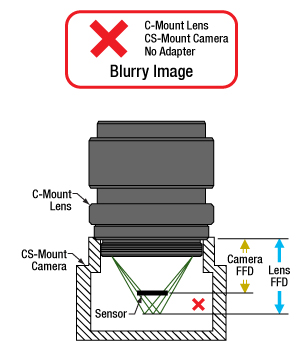
Click to Enlarge
Figure 3: A C-mount lens and a CS-mount camera are not directly compatible, since their flange focal distances, indicated by the blue and yellow arrows, respectively, are different. This arrangement will result in blurry images, since the light will not focus on the camera's sensor.
Date of Last Edit: July 21, 2020
Do Thorlabs' scientific cameras need an adapter?
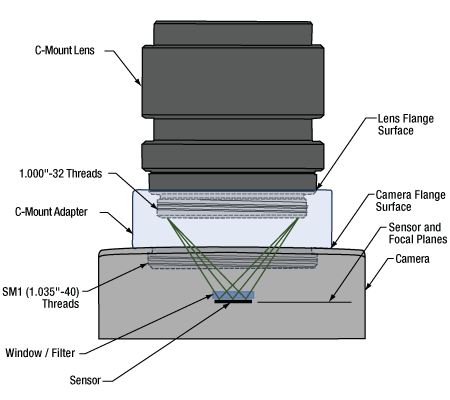
Click to Enlarge
Figure 6: An adapter can be used to optimally position a C-mount lens on a camera whose flange focal distance is less than 17.526 mm. This sketch is based on a Zelux camera and its SM1A10Z adapter.
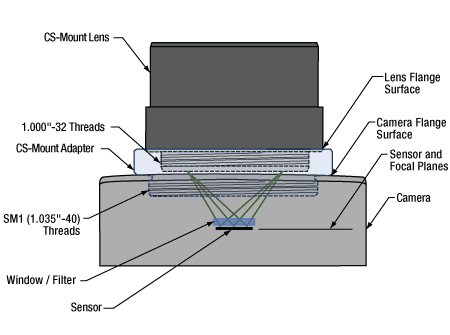
Click to Enlarge
Figure 7: An adapter can be used to optimally position a CS-mount lens on a camera whose flange focal distance is less than 12.526 mm. This sketch is based on a Zelux camera and its SM1A10 adapter.
All Kiralux™ and Quantalux® scientific cameras are factory set to accept C-mount lenses. When the attached C-mount adapters are removed from the passively cooled cameras, the
The SM1 threads integrated into the camera housings are intended to facilitate the use of lens assemblies created from Thorlabs components. Adapters can also be used to convert from the camera's C-mount configurations. When designing an application-specific lens assembly or considering the use of an adapter not specifically designed for the camera, it is important to ensure that the flange focal distances (FFD) of the camera and lens match, as well as that the camera's sensor size accommodates the desired field of view (FOV).
Made for Each Other: Cameras and Their Adapters
Fixed adapters are available to configure the Zelux cameras to meet C-mount and CS-mount standards (Figures 6 and 7). These adapters, as well as the adjustable C-mount adapters attached to the passively cooled Kiralux and Quantalux cameras, were designed specifically for use with their respective cameras.
While any adapter converting from SM1 to
The position of the lens' focal plane is determined by a combination of the lens' FFD, which is measured in air, and any refractive elements between the lens and the camera's sensor. When light focused by the lens passes through a refractive element, instead of just travelling through air, the physical focal plane is shifted to longer distances by an amount that can be calculated. The adapter must add enough separation to compensate for both the camera's FFD, when it is too short, and the focal shift caused by any windows or filters inserted between the lens and sensor.
Flexiblity and Quick Fixes: Adjustable C-Mount Adapter
Passively cooled Kiralux and Quantalux cameras consist of a camera with SM1 internal threads, a window or filter covering the sensor and secured by a retaining ring, and an adjustable C-mount adapter.
A benefit of the adjustable C-mount adapter is that it can tune the spacing between the lens and camera over a 1.8 mm range, when the window / filter and retaining ring are in place. Changing the spacing can compensate for different effects that otherwise misalign the camera's sensor plane and the lens' focal plane. These effects include material expansion and contraction due to temperature changes, positioning errors from tolerance stacking, and focal shifts caused by a substitute window or filter with a different thickness or refractive index.
Adjusting the camera's adapter may be necessary to obtain sharp images of objects at infinity. When an object is at infinity, the incoming rays are parallel, and location of the focus defines the FFD of the lens. Since the actual FFDs of lenses and cameras may not match their intended FFDs, the focal plane for objects at infinity may be shifted from the sensor plane, resulting in a blurry image.
If it is impossible to get a sharp image of objects at infinity, despite tuning the lens focus, try adjusting the camera's adapter. This can compensate for shifts due to tolerance and environmental effects and bring the image into focus.
Date of Last Edit: Aug. 2, 2020
Why can the FFD be smaller than the distance separating the camera's flange and sensor?
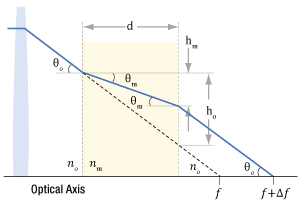
Click to Enlarge
Figure 9: Refraction causes the ray's angle with the optical axis to be shallower in the medium than in air (θm vs. θo ), due to the differences in refractive indices (nm vs. no ). After travelling a distance d in the medium, the ray is only hm closer to the axis. Due to this, the ray intersects the axis Δf beyond the f point.;
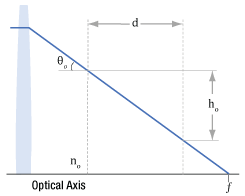
Click to Enlarge
Figure 8: A ray travelling through air intersects the optical axis at point f. The ray is ho closer to the axis after it travels across distance d. The refractive index of the air is no .
| Example of Calculating Focal Shift | |||
|---|---|---|---|
| Known Information | |||
| C-Mount FFD | f | 17.526 mm | |
| Total Glass Thickness | d | ~1.6 mm | |
| Refractive Index of Air | no | 1 | |
| Refractive Index of Glass | nm | 1.5 | |
| Lens f-Number | f / N | f / 1.4 | |
| Parameter to Calculate |
Exact Equations | Paraxial Approximation |
|
| θo | 20° | ||
| ho | 0.57 mm | --- | |
| θm | 13° | --- | |
| hm | 0.37 mm | --- | |
| Δf | 0.57 mm | 0.53 mm | |
| f + Δf | 18.1 mm | 18.1 mm | |
| Equations for Calculating the Focal Shift (Δf ) | ||
|---|---|---|
| Angle of Ray in Air, from Lens f-Number ( f / N ) |  |
|
| Change in Distance to Axis, Travelling through Air (Figure 8) |  |
|
| Angle of Ray to Axis, in the Medium (Figure 9) |
 |
|
| Change in Distance to Axis, Travelling through Optic (Figure 9) |  |
|
| Focal Shift Caused by Refraction through Medium (Figure 9) | Exact Calculation |
 |
| Paraxial Approximation |
 |
|
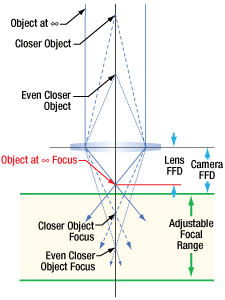
Click to Enlarge
Figure 11: Tolerance and / or temperature effects may result in the lens and camera having different FFDs. If the FFD of the lens is shorter, images of objects at infinity will be excluded from the focal range. Since the system cannot focus on them, they will be blurry.
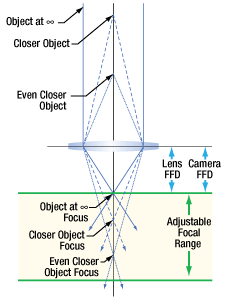
Click to Enlarge
Figure 10: When their flange focal distances (FFD) are the same, the camera's sensor plane and the lens' focal plane are perfectly aligned. Images of objects at infinity coincide with one limit of the system's focal range.
Flange focal distance (FFD) values for cameras and lenses assume only air fills the space between the lens and the camera's sensor plane. If windows and / or filters are inserted between the lens and camera sensor, it may be necessary to increase the distance separating the camera's flange and sensor planes to a value beyond the specified FFD. A span equal to the FFD may be too short, because refraction through windows and filters bends the light's path and shifts the focal plane farther away.
If making changes to the optics between the lens and camera sensor, the resulting focal plane shift should be calculated to determine whether the separation between lens and camera should be adjusted to maintain good alignment. Note that good alignment is necessary for, but cannot guarantee, an in-focus image, since new optics may introduce aberrations and other effects resulting in unacceptable image quality.
A Case of the Bends: Focal Shift Due to Refraction
While travelling through a solid medium, a ray's path is straight (Figure 8). Its angle
When an optic with plane-parallel sides and a higher refractive index
While travelling through the optic, the ray approaches the optical axis at a slower rate than a ray travelling the same distance in air. After exiting the optic, the ray's angle with the axis is again θo , the same as a ray that did not pass through the optic. However, the ray exits the optic farther away from the axis than if it had never passed through it. Since the ray refracted by the optic is farther away, it crosses the axis at a point shifted Δf beyond the other ray's crossing. Increasing the optic's thickness widens the separation between the two rays, which increases Δf.
To Infinity and Beyond
It is important to many applications that the camera system be capable of capturing high-quality images of objects at infinity. Rays from these objects are parallel and focused to a point closer to the lens than rays from closer objects (Figure 9). The FFDs of cameras and lenses are defined so the focal point of rays from infinitely distant objects will align with the camera's sensor plane. When a lens has an adjustable focal range, objects at infinity are in focus at one end of the range and closer objects are in focus at the other.
Different effects, including temperature changes and tolerance stacking, can result in the lens and / or camera not exactly meeting the FFD specification. When the lens' actual FFD is shorter than the camera's, the camera system can no longer obtain sharp images of objects at infinity (Figure 11). This offset can also result if an optic is removed from between the lens and camera sensor.
An approach some lenses use to compensate for this is to allow the user to vary the lens focus to points "beyond" infinity. This does not refer to a physical distance, it just allows the lens to push its focal plane farther away. Thorlabs' Kiralux™ and Quantalux® cameras include adjustable C-mount adapters to allow the spacing to be tuned as needed.
If the lens' FFD is larger than the camera's, images of objects at infinity fall within the system's focal range, but some closer objects that should be within this range will be excluded. This situation can be caused by inserting optics between the lens and camera sensor. If objects at infinity can still be imaged, this can often be acceptable.
Not Just Theory: Camera Design Example
The C-mount, hermetically sealed, and TE-cooled Quantalux camera has a fixed 18.1 mm spacing between its flange surface and sensor plane. However, the FFD (f ) for C-mount camera systems is 17.526 mm. The camera's need for greater spacing becomes apparent when the focal shift due to the window soldered into the hermetic cover and the glass covering the sensor are taken into account. The results recorded in the table beneath Figure 9 show that both exact and paraxial equations return a required total spacing of 18.1 mm.
Date of Last Edit: July 31, 2020
Thorlabs offers three families of scientific cameras: Zelux®, Kiralux®, and Quantalux®. Zelux cameras are designed for general-purpose imaging and provide high imaging performance while maintaining a small footprint. Kiralux cameras have CMOS sensors in monochrome, color, NIR-enhanced, or polarization-sensitive versions and are available in low-profile, passively cooled housings; compact, passively cooled housings; or hermetically sealed, TE-cooled housings. The polarization-sensitive Kiralux camera incorporates an integrated micropolarizer array that, when used with our ThorCam™ software package, captures images that illustrate degree of linear polarization, azimuth, and intensity at the pixel level. Our Quantalux monochrome sCMOS cameras feature high dynamic range combined with extremely low read noise for low-light applications. They are available in either a compact, passively cooled housing or a hermetically sealed, TE-cooled housing. The tables below provide a summary of our camera offerings.
| Compact Scientific Cameras | |||||||
|---|---|---|---|---|---|---|---|
| Camera Type | Zelux® CMOS | Kiralux® CMOS | Quantalux® sCMOS | ||||
| 1.6 MP | 1.3 MP | 2.3 MP | 5 MP | 8.9 MP | 12.3 MP | 2.1 MP | |
| Item # | Monochrome: CS165MUa Color: CS165CUa |
Mono.: CS135MU Color: CS135CU NIR-Enhanced Mono.: CS135MUN |
Mono.: CS235MU Color: CS235CU |
Mono., Passive Cooling: CS505MU1 CS505MU Mono., Active Cooling: CC505MU Color: CS505CU1 CS505CU Polarization: CS505MUP1 |
Mono., Passive Cooling: CS895MU Mono., Active Cooling: CC895MU Color: CS895CU |
Mono., Passive Cooling: CS126MU LP126MU(/M) Mono., Active Cooling: CC126MU Color, Passive Cooling: CS126CU LP126CU(/M) |
Monochrome, Passive Cooling: CS2100M-USB Active Cooling: CC215MU |
| Product Photos (Click to Enlarge) |
 |
 |
 |
||||
| Electronic Shutter | Global Shutter | Global Shutter | Rolling Shutterb | ||||
| Sensor Type | CMOS | CMOS | sCMOS | ||||
| Number of Pixels |
1440 x 1080 (H x V) | 1280 x 1024 (H x V) | 1920 x 1200 (H x V) | 2448 x 2048 (H x V) | 4096 x 2160 (H x V) |
4096 x 3000 (H x V) |
1920 x 1080 (H x V) |
| Pixel Size | 3.45 µm x 3.45 µm | 4.8 µm x 4.8 µm | 5.86 µm x 5.86 µm | 3.45 µm x 3.45 µm | 5.04 µm x 5.04 µm | ||
| Optical Format |
1/2.9" (6.2 mm Diag.) |
1/2" (7.76 mm Diag.) |
1/1.2" (13.4 mm Diag.) |
2/3" (11 mm Diag.) |
1" (16 mm Diag.) |
1.1" (17.5 mm Diag.) |
2/3" (11 mm Diag.) |
| Peak Quantum Efficiency (Click for Plot) |
Monochrome: 69% at 575 nm Color: Click for Plot |
Monochrome: 59% at 550 nm Color: Click for Plot NIR: 60% at 600 nm |
Monochrome: 78% at 500 nm Color: Click for Plot |
Monochrome & Polarization: 72% (525 to 580 nm) Color: Click for Plot |
Monochrome: 72% (525 to 580 nm) Color: Click for Plot |
Monochrome: 72% (525 to 580 nm) Color: Click for Plot |
Monochrome: 61% (at 600 nm) |
| Max Frame Rate (Full Sensor) |
34.8 fps | 165.5 fps | 39.7 fps | 35 fps (CS505xx1, CC505MU, CS505MUP1), 53.2 fps (CS505xx) |
20.8 fps (CC895MU), 30.15 fps (CS895xx) |
15.1 fps (CC126MU), 21.7 fps (CS126xx and LP126xx(/M)) |
50 fps |
| Read Noise | <4.0 e- RMS | <7.0 e- RMS | <7.0 e- RMS | <2.5 e- RMS | <1 e- Median RMS; <1.5 e- RMS | ||
| Digital Output |
10 Bit (Max) | 10 Bit (Max) | 12 Bit (Max) | 16 Bit (Max) | |||
| PC Interface | USB 3.0 | ||||||
| Available Fanless Cooling |
N/A | N/A | N/A | 15 °C to 20 °C Below Ambient Temperature (CCxxxMU Cameras Only) | |||
| Housing Size (Click for Details) |
0.59" x 1.72" x 1.86" (15.0 x 43.7 x 47.2 mm3) |
Passively Cooled CMOS Camera TE-Cooled CMOS Camera Passively Cooled Low-Profile CMOS Camera |
Passively Cooled sCMOS Camera TE-Cooled sCMOS Camera |
||||
| Typical Applications |
Mono. & Color: Brightfield Microscopy, General Purpose Imaging, Machine Vision, Material Sciences, Materials Inspection, Monitoring, Transmitted Light Spectroscopy, UAV, Drone, & Handheld Imaging Mono. Only: Multispectral Imaging, Semiconductor Inspection Color Only: Histopathology |
Mono., Color, & NIR: Brightfield Microscopy, Ca++ Ion Imaging, Electrophysiology/Brain Slice Imaging, Flow Cytometry, Fluorescence Microscopy, General Purpose Imaging, Immunohistochemistry (IHC), Laser Speckle Imaging, Machine Vision, Material Sciences, Materials Inspection, Vascular Imaging, Monitoring, Particle Tracking, Transmitted Light Spectroscopy, Vascular Imaging, VIS/NIR Imaging Mono. Only: Multispectral Imaging Semiconductor Inspection Color Only: Histopathology NIR Only: Ophthalmology/Retinal Imaging |
Mono. & Color: Autofluorescence, Brightfield Microscopy, Electrophysiology/Brain Slice Imaging, Fluorescence Microscopy, Immunohistochemistry (IHC), Machine Vision, Material Sciences, Materials Inspection, Monitoring, Quantitative Phase-Contrast Microscopy, Transmitted Light Microscopy Mono. Only: Multispectral Imaging Semiconductor Inspection Color Only: Histopathology |
Mono. & Color: Autofluorescence, Brightfield Microscopy, Electrophysiology/Brain Slice Imaging, Fluorescence Microscopy, Immunohistochemistry (IHC), Machine Vision, Material Sciences, Materials Inspection, Monitoring, Quantitative Phase-Contrast Microscopy, Transmitted Light Microscopy Mono. Only: Multispectral Imaging, Semiconductor Inspection Color Only: Histopathology Polarization Only: Inspection, Surface Reflection Reduction, Transparent Material Detection |
Mono. & Color: Autofluorescence, Brightfield Microscopy, Electrophysiology/Brain Slice Imaging, Fluorescence Microscopy, Immunohistochemistry (IHC), Machine Vision, Material Science, Materials Inspection, Monitoring, Quantitative Phase-Contrast Microscopy, Transmitted Light Microscopy Mono. Only: Multispectral Imaging, Ophthalmology/Retinal Imaging, Semiconductor Inspection Color Only: Histopathology LP126xx(/M), CS126xx, and CC126MU Only: Whole-Slide Microscopy |
Passive & Active Cooling: Autofluorescence, Brightfield Microscopy, Fluorescence Microscopy, Immunohistochemistry (IHC), Material Sciences, Materials Inspection, Monitoring, Quantitative Phase-Contrast Microscopy, Quantum Dots, Semiconductor Inspection, Transmitted Light Microscopy, Whole-Slide Microscopy Active Cooling Only: Electrophysiology/Brain Slice Imaging, Multispectral Imaging |
|
| Posted Comments: | |
Colin Marcus
(posted 2024-12-09 13:33:16.21) I'm hoping to use this camera at a high frame rate, but without sacrificing the image size (i.e. the physical dimensions of the image). Does the camera support averaging of multiple pixels to increase the frame rate? Instead of just using a fraction of the sensor area. cdolbashian
(posted 2024-12-11 02:00:54.0) Thank you for reaching out to us with this inquiry. The setting you seem to be searching for is called "binning". This is available through our free Thorcam software, and will group adjacent pixels together, reducing resolution, in a sense, but increasing framerate, while keeping the total sensor area maximized. I have contacted you directly to share where these settings can be found within our software. Gregory Badura
(posted 2024-02-13 12:17:54.183) Does this camera allow for saving of exposure time and gain in the EXIF data? Additionally, can this data be accessed by python and/or labview APIs? cdolbashian
(posted 2024-02-19 09:26:18.0) Thank you for reaching out to us with this inquiry. While these API can set and read the various acquisition settings, they cannot save them to the EXIF data. I have contacted you directly to discuss your application further. cdolbashian
(posted 2024-02-19 09:26:18.0) Thank you for reaching out to us with this inquiry. While these API can set and read the various acquisition settings, they cannot save them to the EXIF data. I have contacted you directly to discuss your application further. Ignacio Moreno
(posted 2023-08-09 08:54:52.473) Hello,
I recently purchased you a polarization camera Kiralux.
We would like to use it in combination with your iquid crystal retarders.
We want to do this in Linux or C++.
Are there Linux libraries or libraries in C++ available for the camera and your controllers?
Thanks in advance cdolbashian
(posted 2023-08-16 09:28:18.0) Thank you for reaching out to us with this inquiry. When you download our free "ThorCam" software, you also gain the SDK for this product, which includes support for Python, Labview, C and C++. Additionally, we frequently update our GitHub (Github.com/Thorlabs), with example code for these cameras in various languages. I have reached out to you directly to share such information with you. user
(posted 2022-10-26 09:47:08.253) We ordered a polarization camera before: CS505MUP1. The frame rate (35Hz) of it is bottleneck for high-speed imaging. We really need a high frame rate camera (2kHz), is there possible to custom-made it on thorlabs? cdolbashian
(posted 2022-10-31 01:15:32.0) Thank you for reaching out to us with this inquiry. Unfortunately even when configured for fastest readout speed (only a fraction of the CMOS sensor set to be active), our fastest camera can only reach a fraction of this speed. With out current capabilities, we would not be able to do this, even as a custom. prathmesh ghag
(posted 2022-09-28 20:56:36.12) Dear Sir/Maam,
I have purchased CS505MUP1.
There is provision given for mounting it with 4 screws. The threads are marked as "4-40 TAPPED FOR ER CAGE RODS".
Kindly help me understand this nomenclature.
I need to buy compatible screws for the same.
Thanking you.
regards,
Prathmesh Ghag cdolbashian
(posted 2022-10-04 03:44:47.0) Thank you for reaching out to us with this inquiry. Cage systems are a common optical construction method which we employ. Each cage rod has a small 4-40 screw on the end of each rod, which is likely what you are referring to. I have contacted you directly to discuss mounting options for this camera. Jae-Hwang Lee
(posted 2022-04-05 16:03:30.957) I tried to use the polarization camera via LabView. When using the provided TLCameraSamples.lvproj, I had the following error:
Error 1386 occurred at Invoke Node in Open TLCameraSDK.vi->Image acquisition polarization camera - polling.vi
I am using LabView 2015. Please let me know any possible reasons and solutions.
Thank you! jdelia
(posted 2022-04-22 08:04:37.0) Thank you for contacting Thorlabs. This error will typically mean that the user did not copy the DLL's to the project Library folder, or the project is in a location that the VI account does not have permission to read/modify. It is recommended to copy the Labview project to a folder like the documents, copy the DLL's, and then open/save each VI so the paths are reassociated. I have contacted you directly to discuss your issue further. user
(posted 2022-01-12 05:33:37.75) Hello, could you please add some details on the observation of stress within the glass using this camera?
Thank you cdolbashian
(posted 2025-01-22 12:21:09.0) Thank you for reaching out to us with this inquiry. We have requested additional information to be provided on the product page, beyond what is already presented. I have contacted you directly to discuss your application. Ludo
(posted 2021-05-04 10:55:27.497) I don't see any mention of the actual sensor part number used in your CS505MUP but the specs looks like the IMX250MZR/MYR. Is it or do you use a proprietary sensor? Also, can this camera be operated from a Linux OS? YLohia
(posted 2021-05-10 08:09:41.0) Thank you for contacting Thorlabs. This is indeed the IMX250MZR. Unfortunately, we do not provide Linux drivers for the Kiralux cameras. Juan Campos
(posted 2021-02-07 11:56:30.433) I see that you have the
Polarization Camera with 5.0 MP Monochrome CMOS Sensor
do you plan to include in your catalog the color sensor? YLohia
(posted 2021-02-08 03:56:18.0) Hello, thank you for contacting Thorlabs. Unfortunately, we currently do not have any plans of offering a color version of this. user
(posted 2020-03-31 07:49:16.56) Hi are you planning to release NIR-Enhanced Polarization Camera? YLohia
(posted 2020-03-31 10:28:09.0) Thank you for contacting Thorlabs. While we currently do not have any plans of releasing an NIR-enhanced version of the CS505MUP, we did just release the CS135MUN, which is an NIR-Enhanced CMOS Camera. Yaonan Hou
(posted 2020-02-18 08:18:11.753) Hello,
I bought this polarization camera for use. Can you arrange a technical support to contact me. I need some help in extracting data from the the images (e.g. the image i got from Azimuth is not angles but intensities.).
Thanks.
Best regards,
Yaonan llamb
(posted 2020-02-20 11:24:04.0) Hello Yaonan, thank you for contacting Thorlabs. For future reference, you can reach out directly to your local Thorlabs Tech Support team for direct assistance: +44 (0) 1353-654635 or techsupport.uk@thorlabs.com for you in particular. A representative will reach out to you soon to help. For extracting image data for these cameras in general, there is more information in section 4.3.2 of the User Manual discussing the expressed polarization values. |
Camera Selection Tool
Reset Parametersof 31 Products Shown
Select Parameters
Select Applications
of 31 Products Shown
| Item Number | Sensor Type | Optical Format | Electronic Shutter | Pixel Size | Max Frame Rate | Read Noise | Digital Output | Cooling | Housing Dimensions |
|---|

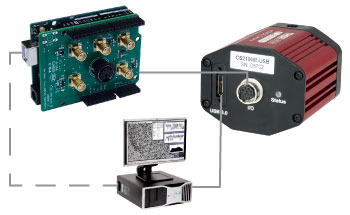
Click for Details
A schematic showing a TSI-IOBOB2 connected to an Arduino to trigger a compact scientific camera.
These optional accessories allow for easy use of the auxiliary port of our compact or actively-cooled scientific sCMOS & CMOS cameras. These items should be considered when it is necessary to externally trigger the camera, to monitor camera performance with an oscilloscope, or for simultaneous control of the camera with other instruments.
For our USB 3.0 cameras, we also offer a PCIe USB 3.0 card for facilitating the connection to the computer.
Auxiliary I/O Cable (8050-CAB1)
The 8050-CAB1 is a 10' (3 m) long cable that mates with the auxiliary connector on our scientific cameras* and provides the ability to externally trigger the camera as well as monitor status output signals. One end of the cable features a male 12-pin connector for connecting to the camera, while the other end has a male 6-pin Mini Din connector for connecting to external devices. This cable is ideal for use with our interconnect break-out boards described below. For information on the pin layout, please see the Pin Diagrams tab above.
*The 8050-CAB1 cable is not compatible with our former-generation 1500M series cameras.
Interconnect Break-Out Board (TSI-IOBOB)
The TSI-IOBOB is designed to "break out" the 6-pin Mini Din connector found on our scientific camera auxiliary cables into five SMA connectors. The SMA connectors can then be connected using SMA cables to other devices to provide a trigger input to the camera or to monitor camera performance. The pin configurations are listed on the Pin Diagrams tab above.
Interconnect Break-Out Board / Shield for Arduino (TSI-IOBOB2)
The TSI-IOBOB2 offers the same breakout functionality of the camera signals as the TSI-IOBOB. Additionally, it functions as a shield for Arduino, by placing the TSI-IOBOB2 shield on a Arduino board supporting the Arduino Uno Rev. 3 form factor. While the camera inputs and outputs are 5 V LVTTL, the TSI-IOBOB2 features bi-directional logic level converters to enable compatibility with Arduino boards operating on either 5 V or 3.3 V logic. Sample programs for controlling the scientific camera are available for download from our software page, and are also described in the manual (found by clicking on the red Docs icon below). For more information on Arduino, or for information on purchasing an Arduino board, please see www.arduino.cc.
The image to the right shows a schematic of a configuration with the TSI-IOBOB2 with an Arduino board integrated into a camera imaging system. The camera is connected to the break-out board using a 8050-CAB1 cable that must be purchased separately. The pins on the shield can be used to deliver signals to simultaneously control other peripheral devices, such as light sources, shutters, or motion control devices. Once the control program is written to the Arduino board, the USB connection to the host PC can be removed, allowing for a stand-alone system control platform; alternately, the USB connection can be left in place to allow for two-way communication between the Arduino and the PC. The compact size of 2.70" x 2.10" (68.6 mm x 53.3 mm) also aids in keeping systems based on the TSI-IOBOB2 compact.
USB 3.0 Camera Accessories (CABU31, CABU32, and USB3-PCIE)
We also offer two USB 3.0 A to Micro B cables for connecting our cameras to a PC (please note that one straight cable is included with each camera). The CABU31 cable has a straight Micro-B connector that features screws on either side that mate with tapped holes for securing the connector to the device. The CABU32 cable has a right-angle connector with a single locking screw. Both cables measure 118" long.
Cameras with USB 3.0 connectivity may be connected directly to the USB 3.0 port on a laptop or desktop computer. USB 3.0 cameras are not compatible with USB 2.0 ports. Host-side USB 3.0 ports are often blue in color, although they may also be black in color, and typically marked "SS" for SuperSpeed. A USB 3.0 PCIe card is sold separately for computers without an integrated Intel USB 3.0 controller. Note that the use of a USB hub may impact performance. A dedicated connection to the PC is preferred.

The SM1A10A is a replacement SM1 to C-Mount adapter for the non-cooled Kiralux® and Quantalux® cameras. This adapter has external SM1 (1.035"-40) threads and internal C-Mount (1.00"-32) threads for compatibility with many microscopes, machine vision camera lenses, and C-Mount extension tubes. The adapter also comes with a SM1NT locking ring.
 Products Home
Products Home









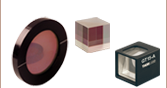











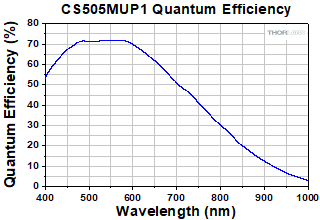
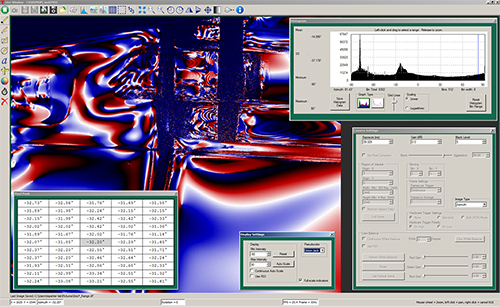

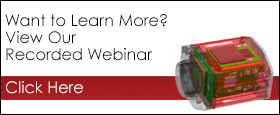

 Zoom
Zoom


 5.0 MP CMOS Compact Microscopy Polarization Camera
5.0 MP CMOS Compact Microscopy Polarization Camera